NetID Password Recovery Email
Password Recovery Email Address
For a current employee or retiree to reset the password for a NetID, they can go to NetID and choose “Recover Password” under “My Account” to enter their NetID and Recovery Email address.
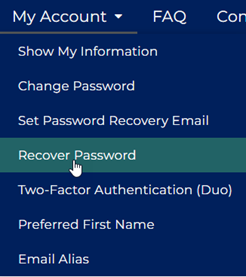
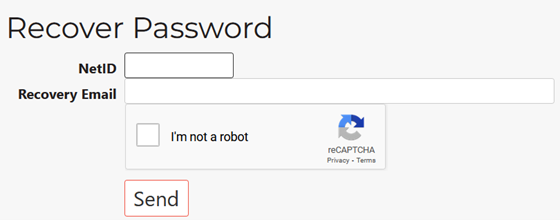
If no recovery email was previously in the system or if it needs to be changed, the employee’s department HR representative can follow these instructions to add it to NetID.
Prior to entering a recovery email for an employee or retiree, verify their identity.
- If in person or via video conference, ask for a valid university or government-issued photo ID.
- If via phone, ask for CSU ID, NetID, full name, department, supervisor, or additional information that is available to you.
Go to NetID, click “Login“, choose the correct campus they represent, and sign in using your own NetID credentials.
Search for the employee using the “Person Search” under the “Admin” menu and double-check on their name.
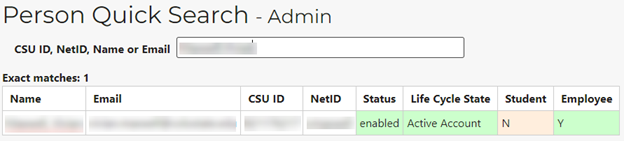
From the “Person Admin” menu select “Recovery Email“.
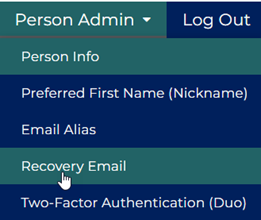
If there is an existing Recovery Email for the person, it will be shown. Here you may delete and/or add a new Recovery Email for the person.
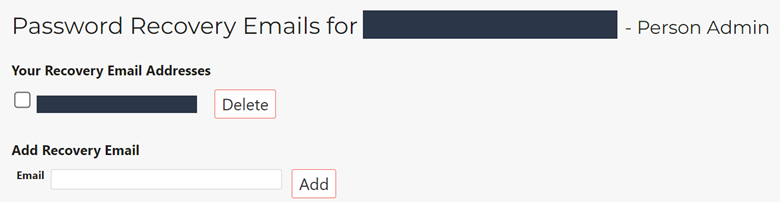
The current employee or retiree may now go to NetID and choose “Recover Password” under “My Account” to enter their NetID and Recovery Email and reset their password.
Additional information regarding password recovery can be found on the Admin -> Admin FAQ link at the top of the NetID webpage. You will need to be logged into the NetID System to access the Admin menu.
Additional assistance or questions regarding the Password Recovery Email address should be directed to the Division of IT Help Desk at (970) 491-7276 or at help@colostate.edu
