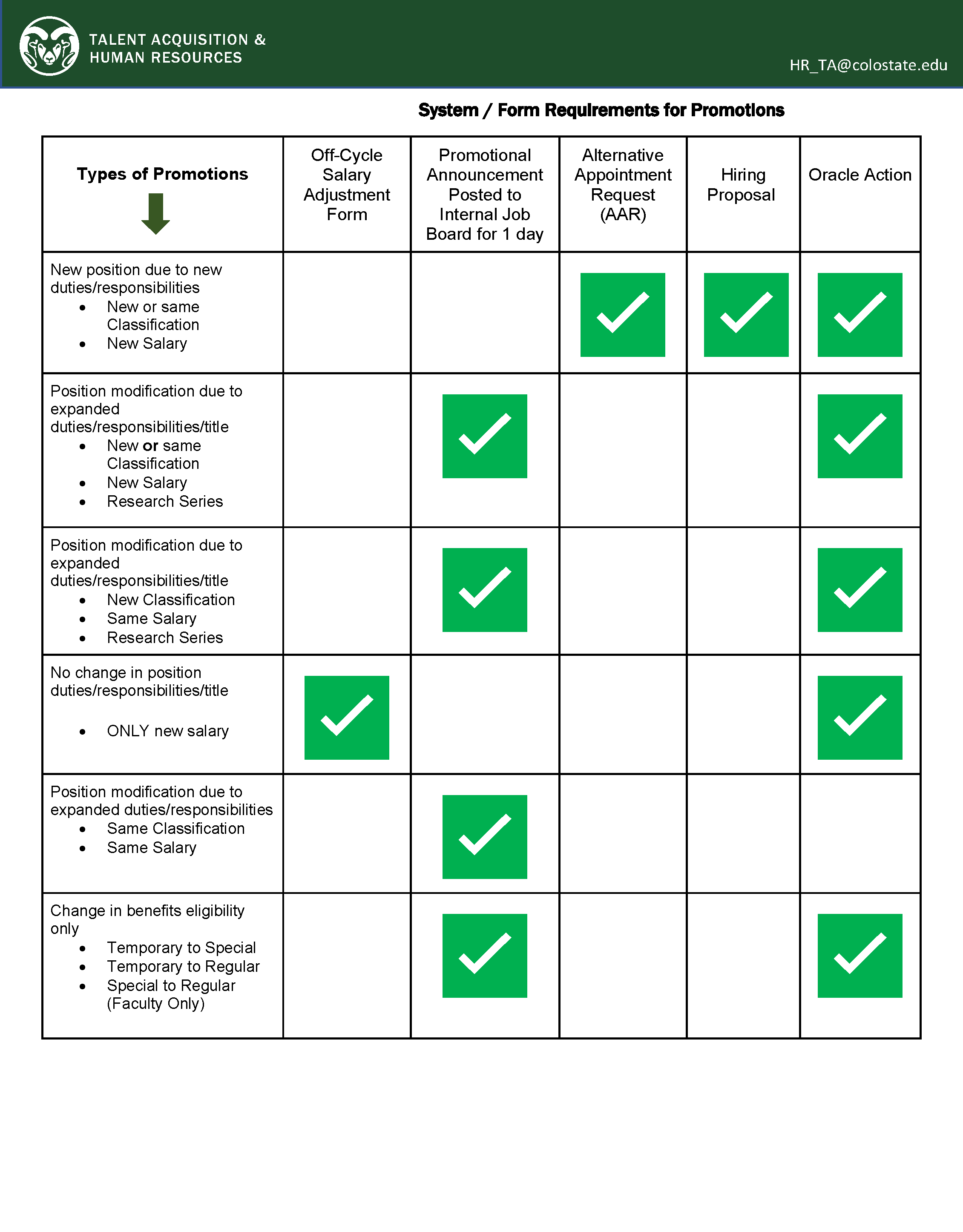Promotions
Administrative Professional promotions are processed via the TMS and Oracle. Please review the steps below and reach out to HR_TA@colostate.edu if you have any questions.
Please note, Faculty promotions in line with the faculty promotion process as outlined in the Academic Faculty & Administrative Professional Manual do not require promotional announcements. If a faculty member is receiving a promotion outside the annual Faculty promotion cycle, please follow along with the the steps below.
Step 1:
The initial step in promotion process involves the submission of a position modification request to adjust the duties and responsibilities of the current position. It is crucial to select the employee’s existing position rather than creating a new one.
If the promoted employee will also be receiving a salary increase, the change will be requested via the TMS position modification and promotional announcement, off-cycle salary forms (also know as out-of-cycle salary adjustment forms) will not be required. Please see off-cycle salary adjustment page for further details.
Step 2:
Once the position modification is approved, navigate to the blue, Applicant Tracking side of TMS to create a promotional announcement posting from the recently modified and approved position description. In alignment with the state of Colorado’s Equal Pay for Equal Work Act, and to foster employee career development and retention, promotional announcements will be listed on the CSU internal job board for one full day before taking effect.
Please note: If you are unable to create a new posting from the recently modified position, there may be an outstanding posting still tied to the position number. If this occurs, please reach out to HR_TA@colostate.edu with a request to close the old posting.
Acceptable Effective Dates for Promotions:
- Without Salary Increase:
- The earliest Effective Date for promotions not associated with a salary increase must be the day after the promotional announcement’s closing date.
- Example: if the promotional announcement is posted on January 3rd and closes on January 4th, the earliest effective date can be January 5th.
- The earliest Effective Date for promotions not associated with a salary increase must be the day after the promotional announcement’s closing date.
- With Salary Increase:
- The Effective Date for promotions tied to salary increases can be the first of the following month after the close of the promotional announcement posting.
- Example: if the promotional announcement is posted on January 25, the Effective Date may be February 1 or later.
- Example: if the promotional announcement is posted on February 1, the Effective Start Date may be March 1 or later.
- The Effective Date for promotions tied to salary increases can be the first of the following month after the close of the promotional announcement posting.
Important Information Related to Salary Increases and Effective Dates:
Promotional announcements must be posted on the CSU internal job board for one full day before the promotion/salary increase can effect. If submitted on the last day of the month, the posted date will be the first day of the following month, delaying the salary increase to the next calendar month. For instance, if submitted on November 30th, it will be posted for the full day on December 1st, and the earliest effective date will be January 1st. To avoid delays, always submit the announcement by the second-to-last day of the month.
Step 3:
Upon the approval of the Promotional Announcement, the listed Hiring Authority on the posting will receive an approval email from TMS with the approved effective date (and new salary amount if applicable). It’s at this point in the process that the department may submit an Oracle action to update the employee’s assignment (if necessary) and salary increase (if applicable).
Interim Appointments
Interim appointments may last one year (9 months) and do not require TMS actions. If the interim incumbent is to receive a salary increase, this must be processed via the Supplemental Pay process. After 9 months, a department must either launch a search to fill the role permanently or, in rare situations, request the approval of an Alternative Appointment Request to make the interim appointment permanent.